Overview:
Limbu script is a unique script, called as Sirijunga or Yakthung font, which is available in both versions Unicode and Non-Unicode Limbu font (Subba font), can be downloaded and greatly used to write Limboo Language. Here, only Non-Unicode Limbu font will be published, which can be used to type in computer (for mobile, you need to download Limboo Keyboard, Click Here).
Non-Unicode Limbu Fonts
The following are the Non-Unicode Limbu Fonts, you can download by clicking in the Download.
1. Sikkimese Limboo Regular - Download
2. Sanchabir Bold - Download
3. Sanchabir Kurle Bold - Download4. Subba Regular - Download
5. Yakthung Regular - Download6. Yakthung Bold - Download7. Sirijonga Regular - Download8. Sirijonga Bold - DownloadHow to install:
1. Open the downloaded Font.
2. You will get the install setup at the top of the displayed dialogue box of the font. And there also you see the basic information about the font.
3. Click on the install setup.
4. Now can install the other fonts also by using the same process.
Keyboard Setting:
For window 8 and higher:-
1. Go to control panel>Language>Add Language> Select Dutch or Indonesian or Filipino or Lithuanian (any one).
2. Close the control panel
How to Type:
1. Open Ms-word, go to home tab>select or search any Limbu font and press enter or click on the font.
2. Now start typing the Limbu texts, if you are getting problem you can see the given Keyboard Image, Click Here.
3. While you are typing the Limboo texts at Ms-word, you can swift the Keyboard by pressing window buttons + spacebar from your keyboard.
Non-Unicode Limbu Keyboard - Download (or click the image to download)
Note: If you want to print the typed texts from other computer (which have no Limbu Non-Unicode Fonts) then you must convert into PDF files. Otherwise, your texts are automatically transmitted into English fonts or the boxes.
I hope that the fonts will meet your required needs and help you to avail Limboo font facility. And you can take out your texts through printing also.








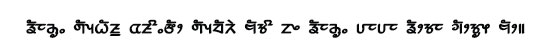








%20(1).jpeg)


5 Comments
Like, comment and Share
ReplyDeletei would be like to install any one limbu sript/font for window 10 laptop , But how to install on laptop /pc ?
ReplyDeleteYou can install any fonts given above and use without keyboard. You just need to download all the fonts and unzip and then install them. But you want to install unicode Limboo font, you can check our post: https://www.etlogs.com/2021/06/limbu-keyboard-limbu-india-keyboard-for.html
DeleteThank you for such a great work
Deletei using this font
ReplyDeleteShare your feedback in order to help you better.